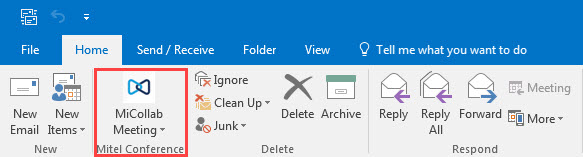
After the MiCollab Microsoft Outlook Plugin is installed, a new MiCollab Meeting command appears in the Home tab of the Outlook ribbon.
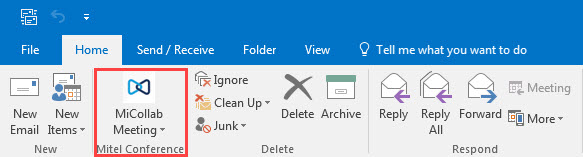
To configure the MiCollab Microsoft Outlook Plugin:
Open Outlook. Click Home >
MiCollab
Meeting and from
the drop down menu click Account
Settings.

Enter the MiCollab Login ID, Password and Server FQDN (for example, servername.domain.com) using your MiCollab Audio, Web and Video Conferencing end user portal credentials.
Click Login.
NOTE: The login credentials are saved at the first login.